How to keep your phone clean
Methods for keeping your mobile devices clean
Published on January 24, 2024
In our digital age, our electronic devices are always at our sides, but they also serve as a fertile environment for the growth of germs. Because they are handled more frequently than any other personal object, cell phones harbor microorganisms such as Staphylococcus aureus and E. coli. Because of this, keeping our electronics clean is important for more than simply looks; it's also good for our health. In order to keep your technology in the best possible condition, below is a detailed guide.
The Initial Line of Protection: The Case
Although it acts as a silent protector for your phone, the case also attracts germs. The unsung hero of personal hygiene is the phone case, which can hide more germs than a toilet seat, according to studies. A simple yet efficient method to prevent your exposure to hazardous bacteria is to regularly remove your phone from its case and wash it with soap and water.
The Effectiveness of Rubbing Alcohol
A microfiber cloth dampened with rubbing alcohol may do wonders for keeping a shiny phone. If you want to make sure your phone is as germ-free as possible, this is the way to go. Nevertheless, use only cleansers made for electronics; ammonia-based cleaners are known to harm sensitive screens, so it's best to avoid them.
Maintenance of the Charging Port
Your phone may be unable to charge if the charging port becomes congested. The charging port on your phone might become clogged with dust and lint over time. To avoid charging problems and prolong the life of your phone, clean this port using a toothpick or a blast of compressed air.
A Non-Traditional Instrument: The Toothbrush
One tool that can help you keep your devices clean is a toothbrush with soft bristles. Use it to clean the tight spots of your phone, including the ones around the speaker grilles or the spaces between the buttons. If you want to get really dirty, use sticky putty to remove dust off speaker meshes.
Screen Maintenance
Your phone's screen deserves extra care because it's the portal through which its spirit may be seen. Smudges and fingerprints are easy to remove with a soft wipe of a microfiber cloth. A diluted alcohol solution can be applied sparingly for more difficult stains. Keep liquids away from the screen to keep it in good condition.
Maintaining a Clean Keyboard
Clutter and crumbs can quickly accumulate under a physical keyboard on your laptop. The recommended method for expelling this debris is using compressed air. To remove sticky key residue without damaging electronics, use a cotton swab bathed in isopropyl alcohol.
Maintaining Clean Earbuds and Headphones
Like any other component of your phone, your earbuds and headphones can become infected with bacteria. You can clean them and avoid skin infections caused by filthy earphones by wiping them with a gentle cloth moistened with rubbing alcohol.
A Schedule for Regular Refreshes
Maintaining clean technology is as easy as making cleaning your devices part of your daily practice. To keep your phone clean and in good working order, try wiping it down every day, just like you would your hands before eating.
Cleaning Supplies for the Pros
Professional cleaning kits are available for individuals who desire to clean their devices to a higher standard. In order to maintain your equipment in perfect condition, these kits typically contain specialist tools and solutions.
What You Should Know: Your phone and other electronic gadgets can be kept more cleaner if you follow these instructions. You can protect yourself and your technology from harm by cleaning it regularly. Keep in mind that a clean device is a happy, healthier one the next time you want to use it.