How to enhance your spotify experience with clear audio
Published on January 25, 2024
A Comprehensive Guide to Enhancing Your Spotify Experience with High-Quality Audio
These days, it's hard to imagine modern life without Spotify and other music streaming services. Searching for the ideal sound has never been more pertinent than it is now, with millions of recordings available at our fingertips. Improving the acoustics and loudness of your Spotify listening experience is the subject of this article.
The Volume Enhancer: Turning Up the Volume
Achieving sonic nirvana begins with fine-tuning the volume. To access the settings, launch Spotify and look for the gear icon. The 'Volume level' option is located under the 'Playback' menu. Make it as loud as possible by setting it to that setting. But keep in mind that more volume doesn't necessarily mean better; it's all about finding the sweet spot for your ears.
Navigation: Home > Gear Icon > Playback > Volume level
The Superior Advantage in Audio Quality
Those who have Spotify Premium can enjoy much better audio quality. Both Wi-Fi and cellular streaming can be adjusted to "Very high" in the "Audio Quality" section of the settings menu. By doing so, you may be certain that you are receiving the highest quality audio on Spotify.
Header > Gear Icon ⚙ > Audio Settings > Streaming
Download High-Quality Files for Offline Listening
Users with a premium subscription can also download songs for playback without an internet connection. To listen to your music in top quality offline, make sure you've clicked "Very high" in the "Download" section.
Main Menu > Gear Icon > Audio Settings > Download
How to Adjust the Equalizer for a Custom Sound
You can really customize your listening experience with Spotify's equalization, or EQ. Adjust the frequencies to your liking or use one of Spotify's presets like "Loudness" to boost the effect of your music.
Main Menu > Gear Icon > Playback > Equalizer
Upkeep of Speakers: Achieving Consistency
Keeping your speakers clean is a simple yet frequently disregarded way to improve the sound quality of your system. If you want to keep your phone's sound quality from gradually declining due to dust buildup, you should clean the speaker holes on a regular basis. If your speakers are experiencing problems due to water, you can eliminate the problem with the simple push of a button using the free web app available at FixMySpeaker.ai.
Mastering the Practice of Hearing: A Guide to Acoustics
Think about the space where you listen, in addition to the settings and upkeep. How we hear sound is greatly influenced by acoustics. In terms of volume and clarity, soft furnishings are better than hard surfaces since they absorb sound. To make hearing more immersive, adjust the room to your liking.
Choosing the Perfect Headphones: An Important Consideration
Listening to Spotify on headphones is a whole different ballgame. Whether you like high-fidelity for analytical listening or noise-cancelling for a hectic commute, it's important to invest in a good pair that fits your listening habits. To get the most out of them, make sure to clean and maintain them well.
Importance of Hardware: Keeping Your Devices Up to Date
The device itself can be the limiting element in terms of sound quality on occasion. The most recent audio technology might not work on older devices. You can enhance the volume and clarity of your sound by upgrading your gear.
Linking Up: Playlists and Tips Exchanged
Join the Spotify community and interact with other users by creating and sharing playlists and listening to music selected by others. Additionally, you can discover advice from other audiophiles on how to improve your listening experience.
Looking Ahead to Spotify's Future in Streaming
Keep yourself apprised of all the newest additions and changes to Spotify. The platform is always getting better and adding new features to make it easier to use and enhance the sound quality. Do your best to take advantage of Spotify and stay tuned for developments.
In conclusion, improving the clarity and volume of your Spotify experience requires knowledge of your listening environment, physical upkeep, and in-app modifications. If you follow these guidelines, listening to music on Spotify will become an experience as thrilling and immediate as going to a live performance.